Ticketing made simple for you and your patrons.
Create and publish events in minutes with no contracts, transparent fees, and tools that feel like they were made just for you. Ludus keeps ticketing simple—because it should be.
Want a closer look?
See exactly how Ludus works in our full video tour. No pressure, no signup.
A seamless patron experience.
Ludus gives your audience a ticketing experience that’s effortless and personal—from flexible seating to thoughtful extras and easy checkout.
Easy checkout
Let patrons buy tickets without passwords, pick how they receive them, and skip the hassle. Whether they want print-at-home, digital, or mailed tickets—Ludus makes it simple.
Flexible ticket types
Not every show runs the same. Ludus offers flexible ticketing—from custom seating charts to open admission and smart arrival times that ease crowding.
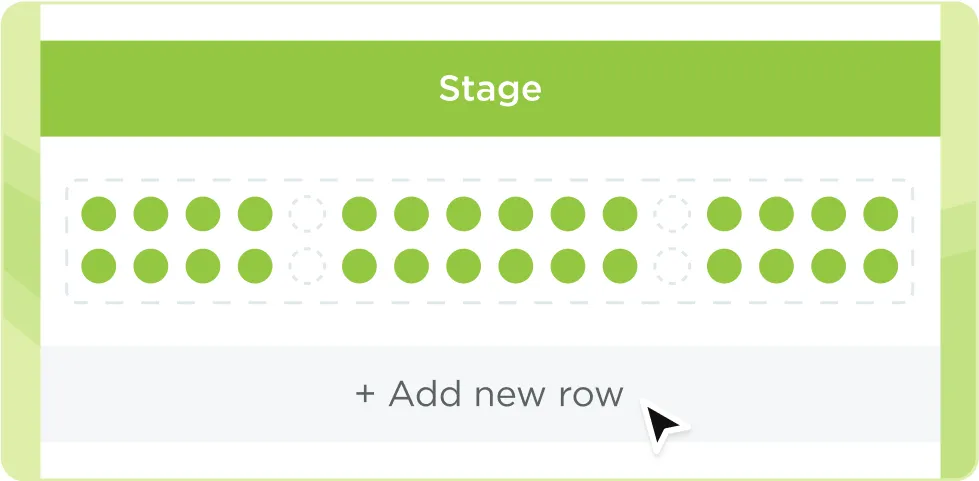
Create unlimited venue layouts with our drag-and-drop seating chart maker, including sections, rows, or tables. Prefer help? We’ll build them for free.
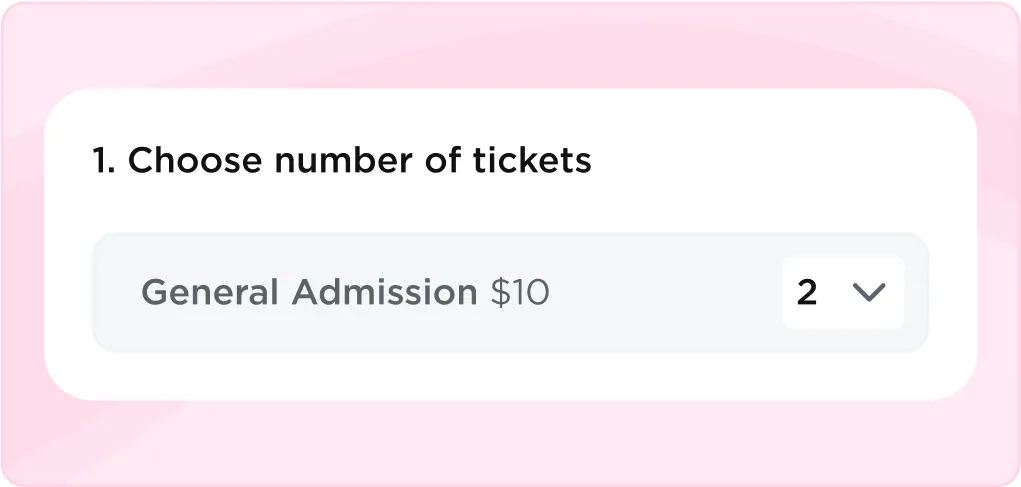
Let patrons choose a showtime without needing to select a specific seat. Great for flexible venues or first-come, first-served events.
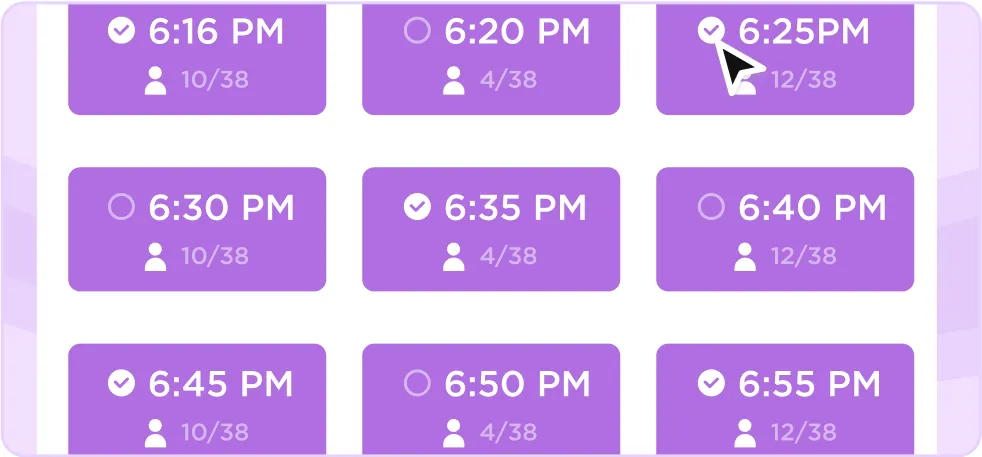
Patrons choose their arrival time at purchase, printed on their tickets to help you manage flow and avoid lobby crowding.
More than just a ticket
Turn every ticket into something more—whether it’s a gift, a memory, or a way to support your program. Ludus lets you bundle extras with ease, right in the checkout flow.

Sell additional items, such as T-shirts, candy grams, flowers, shout-outs, VIP wristbands, and more, along with your tickets.
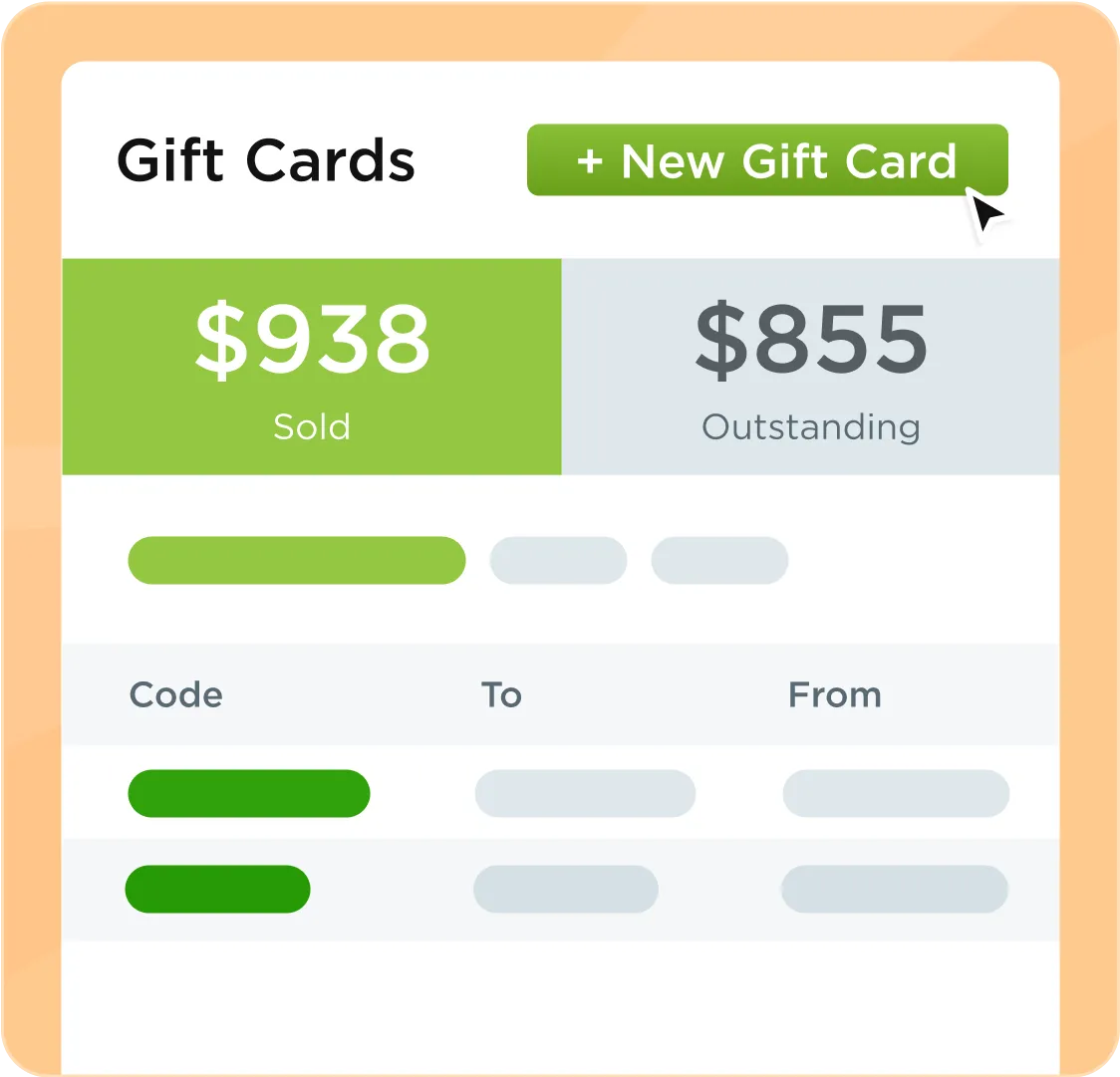
When enabled, patrons can purchase and send gift cards, while you can issue them via credit, cash, or comp—and track all balances from your admin panel.
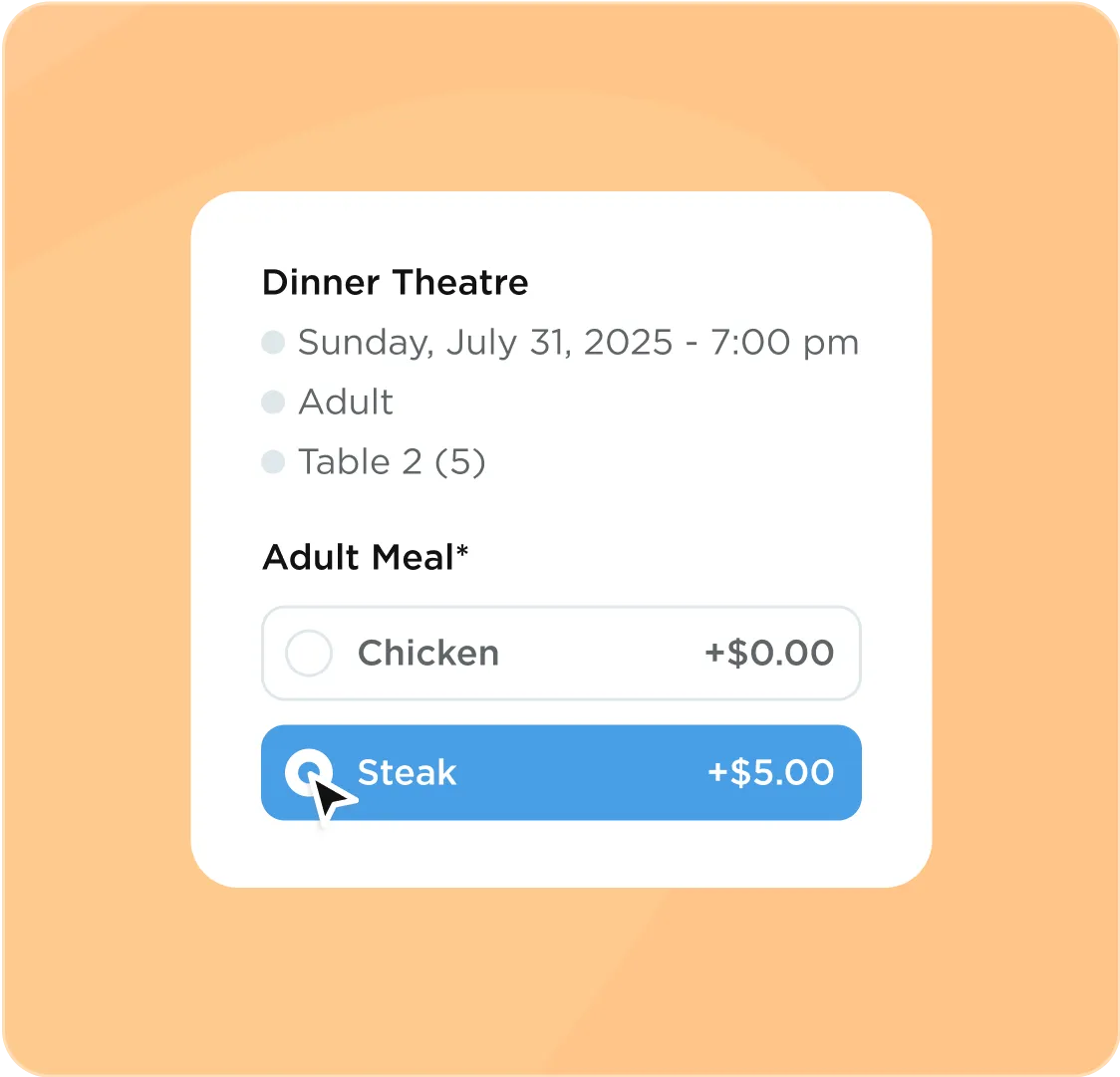
Allow patrons to select meal options during checkout by using Add-Ons for banquets or dinner events.
When plans change
From refund protection to real-time ticket transfers, Ludus helps you and your patrons adapt without the usual ticketing headaches.
Let patrons add purchase protection for a full refund if they can’t attend—your group still keeps 100%.

Let buyers securely transfer tickets via email or phone number, with updates in real time.
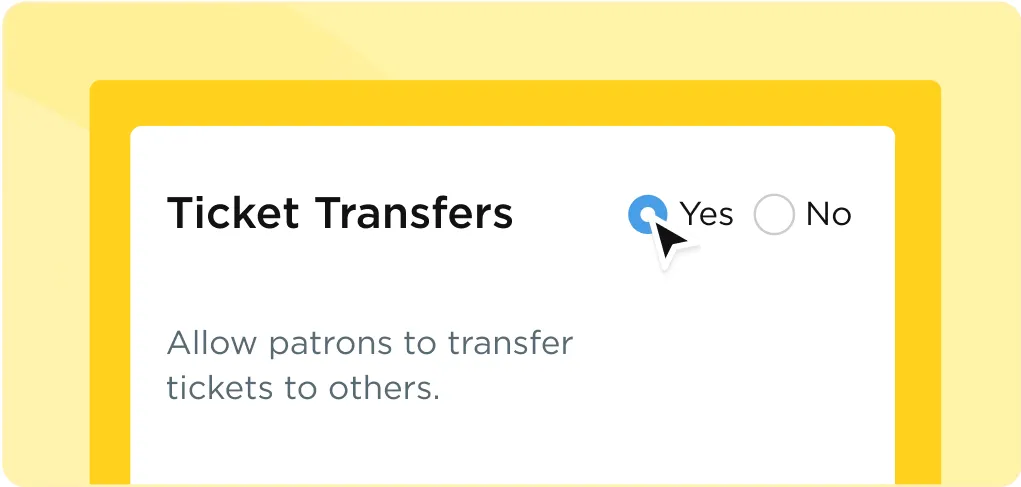
Easily release tickets for resale or mark them as a donation with one click.
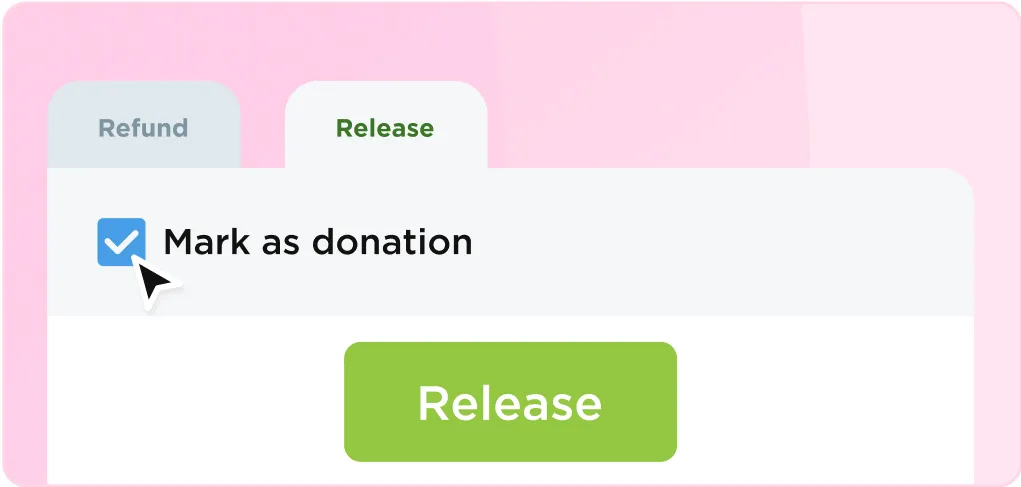
Built-in access & security
Easily control access and ticket scanning. From early access codes to smooth check-ins, Ludus keeps you organized at every door.
Create password-protected pre-sales for groups like cast, crew, or donors, with optional purchase limits per code.
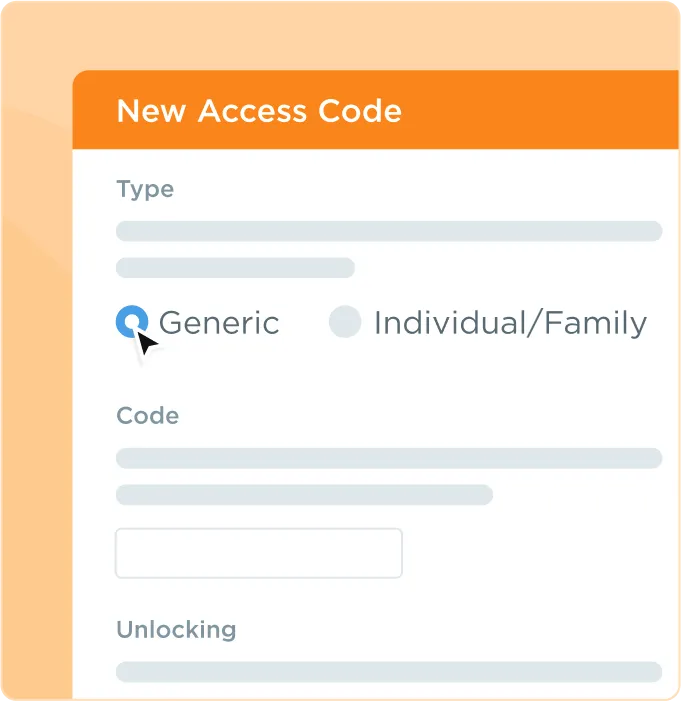
Use the Ludus Mobile app or a browser-based check-in list to scan or manually check in patrons at the door quickly. Search by name, scan printed or digital tickets, and ensure a smooth and secure entry process for your audience.
“Whether you’re selling 100 seats or 10,000, Ludus gives you the tools and the people who’ve stood in your shoes”

Built for your box office
Ludus gives your team the tools to keep things running smoothly—even on the busiest nights, from in-person sales to seat reservations and last-minute changes.
Sell faster, anywhere
Handle lobby lines like a pro with SMS tickets, thermal printing, and fast, flexible tools for teams.
Need printed tickets? Use standard printers or thermal printers like Boca to create professional, scannable tickets on demand.
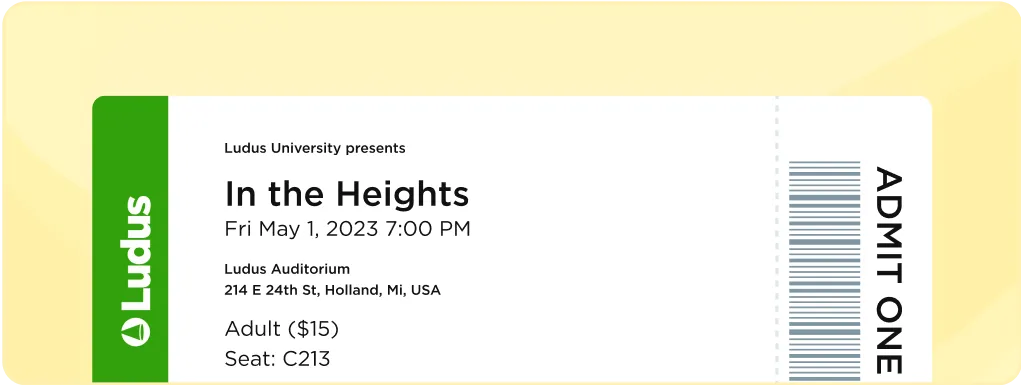
Run in-person sales from any web browser—fast, flexible, and built for lobby lines, box offices, and last-minute purchases.
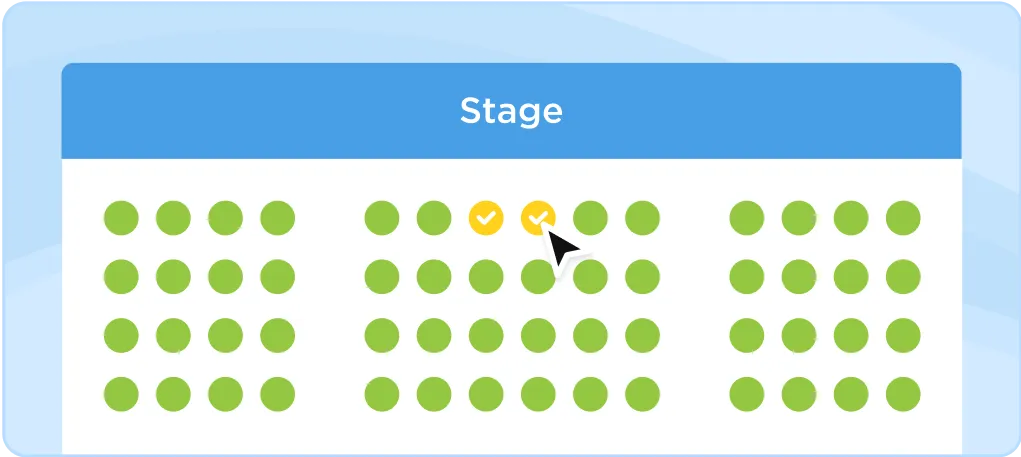
Send tickets quickly via SMS by entering a phone number. Patrons get an instant text with their tickets to scan or add to Apple Wallet.
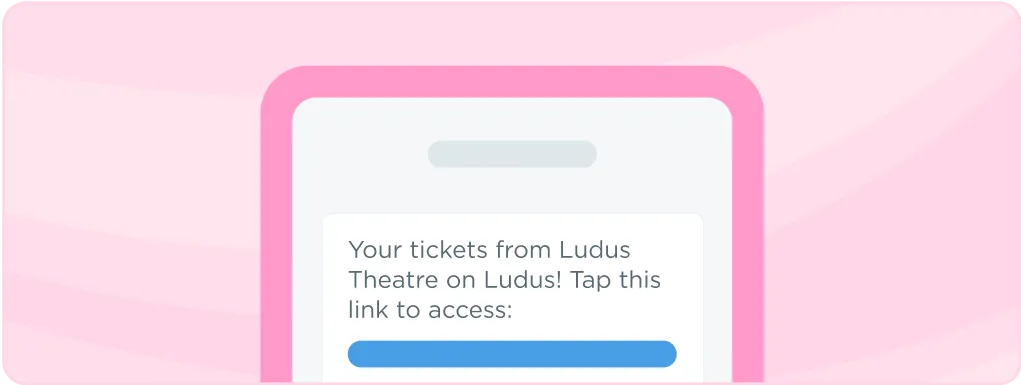
Smarter staff controls
Give your team the right tools without giving up control. With customizable logins, permissions, and hold tools, you can delegate confidently—and keep every detail covered.
Adapt on the fly
Need to move someone to a better seat? No problem. Ludus lets you upgrade, downgrade, exchange, or refund tickets in just a few clicks—without slowing things down.
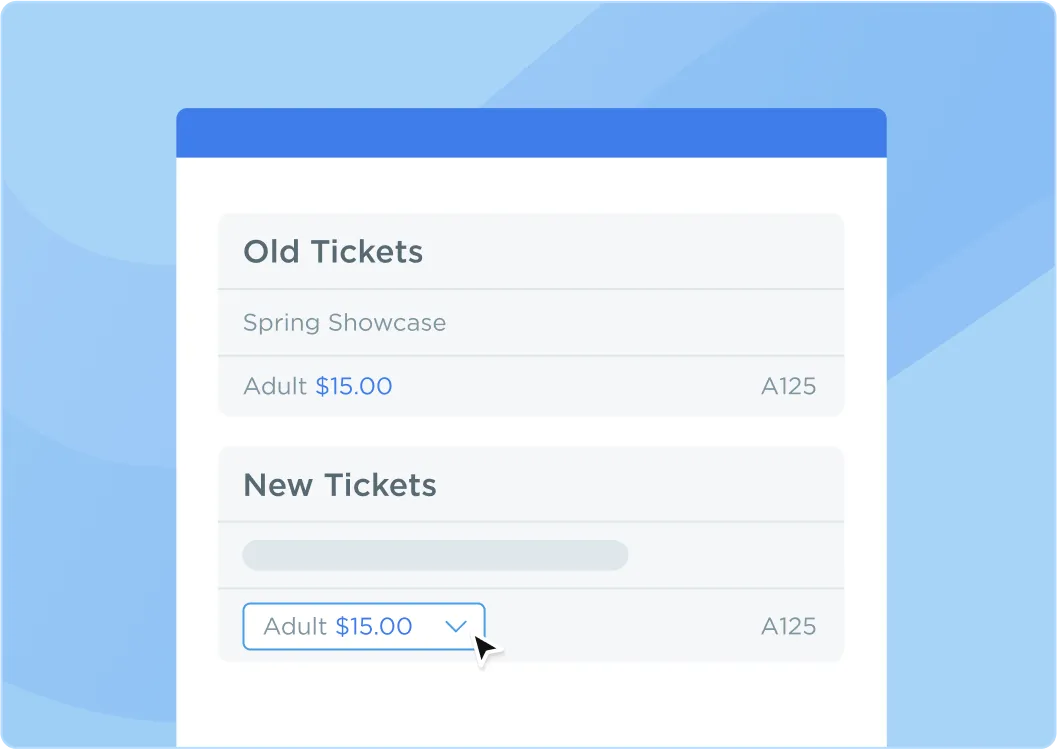
Do you need to move a patron to a better seat? Make the switch in seconds, and we’ll handle the price difference.
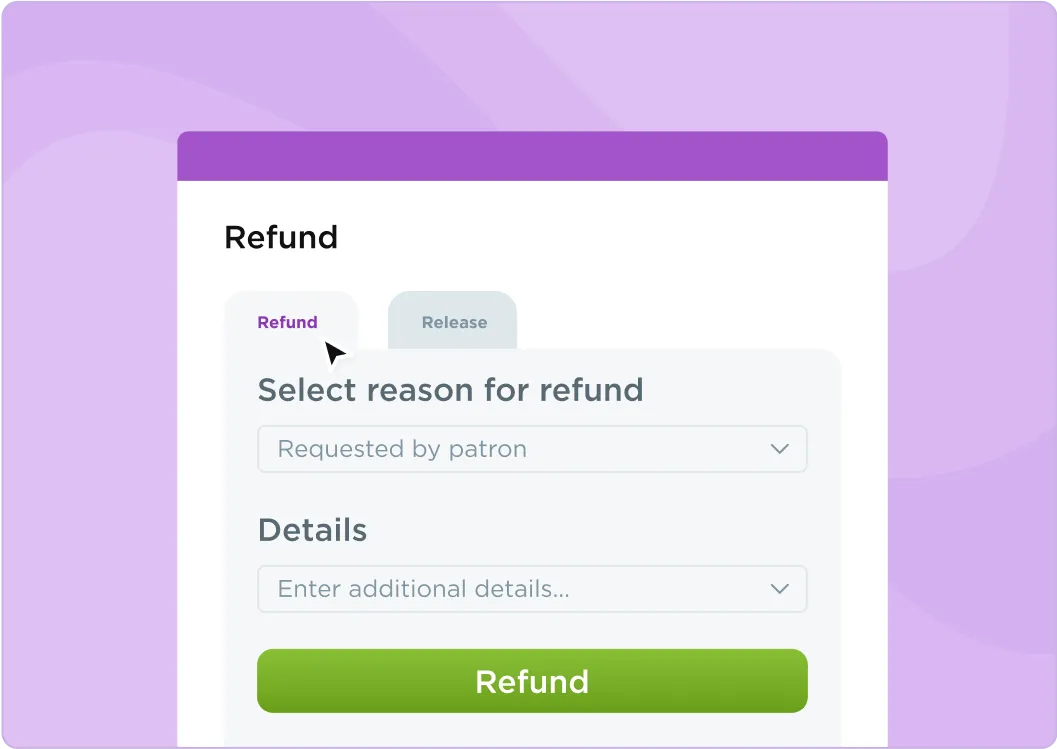
Exchange or refund tickets directly from the order screen. Customize refund policies and issue money back as needed.
Earn more, without the extra work
Whether it’s sponsor ads or fundraisers, Ludus gives you simple tools to generate revenue and keep everything organized.
Add sponsor ads to printed and digital tickets and earn extra revenue with no extra work or cost.
Easily track sales—patrons select a name at checkout, and Ludus organizes totals for trips, fundraisers, or competitions.
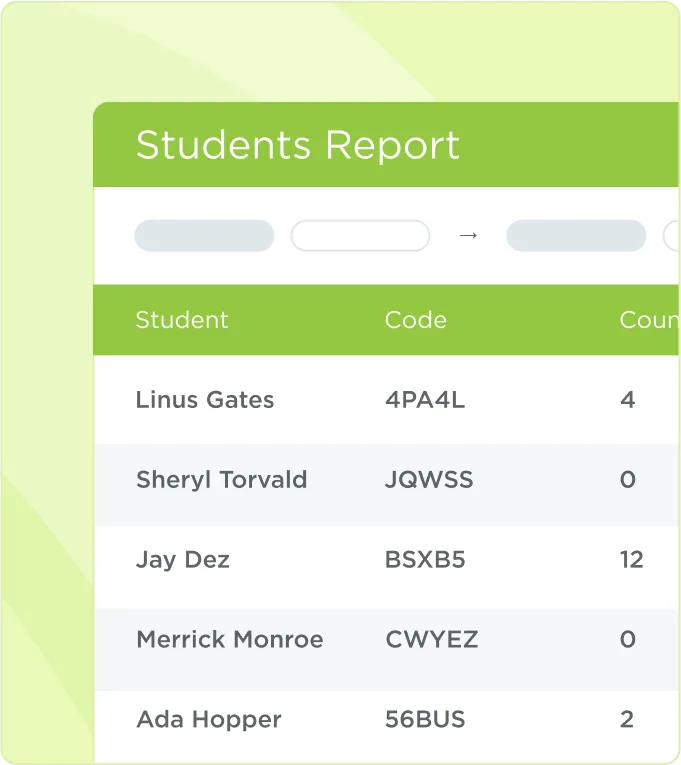
“The interface is extremely easy to manage, and intuitive for our customers too”

Controlled by your organization
With Ludus, you’re in the driver’s seat. From branding to passes to policies, you can customize the entire experience to reflect how your organization works.
Passes, discounts, and patron perks
Give your audience flexible options with season passes, flex passes, and promo codes that fit your ticketing strategy—all while keeping your sales data organized.
Let patrons buy passes for a set number of tickets across any event, then track usage right from your dashboard. Watch a video demo
Create single-use or multi-use promo codes for any event. Apply fixed or percentage discounts, limit usage, and even set expiration dates.
An experience that feels like you
With Ludus, every touchpoint reflects your organization. From event categories and landing pages to your own logo and colors—your brand stays front and center.
Smarter admin tools
From collecting forms and alumni info to setting custom fees or policies, Ludus keeps your box office organized with fewer back-and-forth emails.
Use our drag-and-drop Forms to collect what you need before checkout. Responses are saved and viewable in one report.
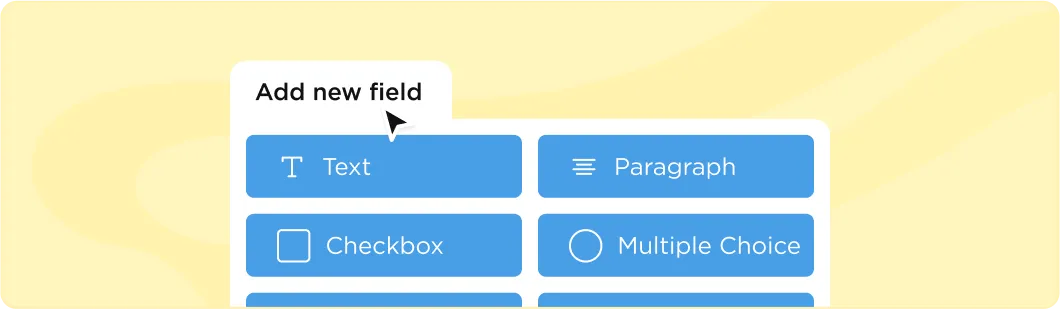
Increase revenue and support your operations by adding custom fees, such as venue and maintenance fees.
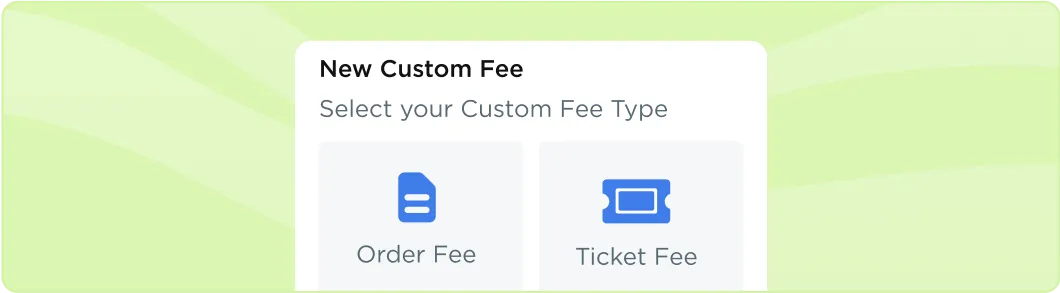
Ask patrons if they’re alumni and what year they graduated. Useful for outreach.
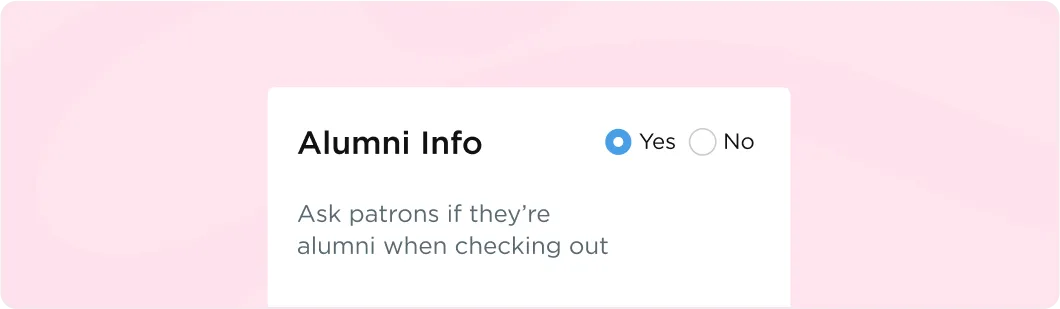
Display refund, exchange, or late-seating policies at checkout to set expectations and reduce confusion.
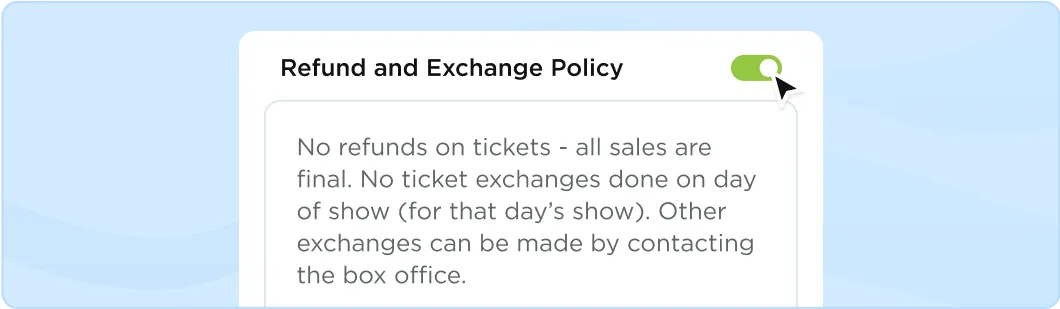
Keep everyone in the loop
Share reminders, updates, or important notes during checkout, via email, or on your event page. Ludus helps you communicate clearly—before, during, and after the show.
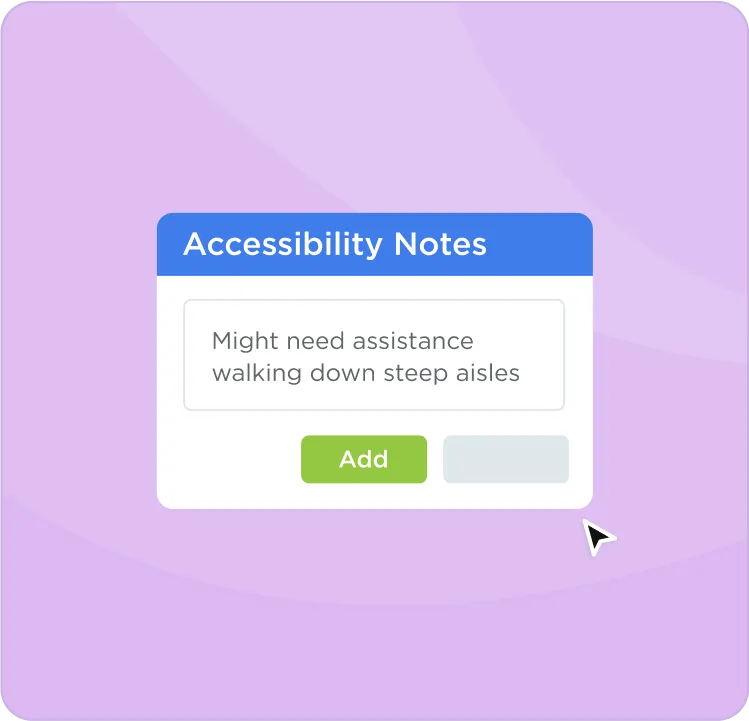
Save and edit patron accessibility needs for future orders.
Add custom messages during checkout, emails, or event pages to keep patrons informed.

Send event-specific updates like arrival times, cancellations, or parking changes.

Event setup & automation
Whether you're launching a brand-new event or repeating an annual favorite, Ludus helps you save time with tools that automate, simplify, and scale.
An experience that feels like you
Save time with smart tools that automate your workflows. Whether you're duplicating an event, launching with “Coming Soon,” or scheduling emails, Ludus does the repetitive work for you.
Make the whole experience yours
From purchase to confirmation, patrons stay in your world. Embed ticketing on your site and customize emails to match your brand and community.
Let patrons buy tickets right on your site. No redirects. No confusion.
Customize confirmation emails with your language, details, instructions, and more.
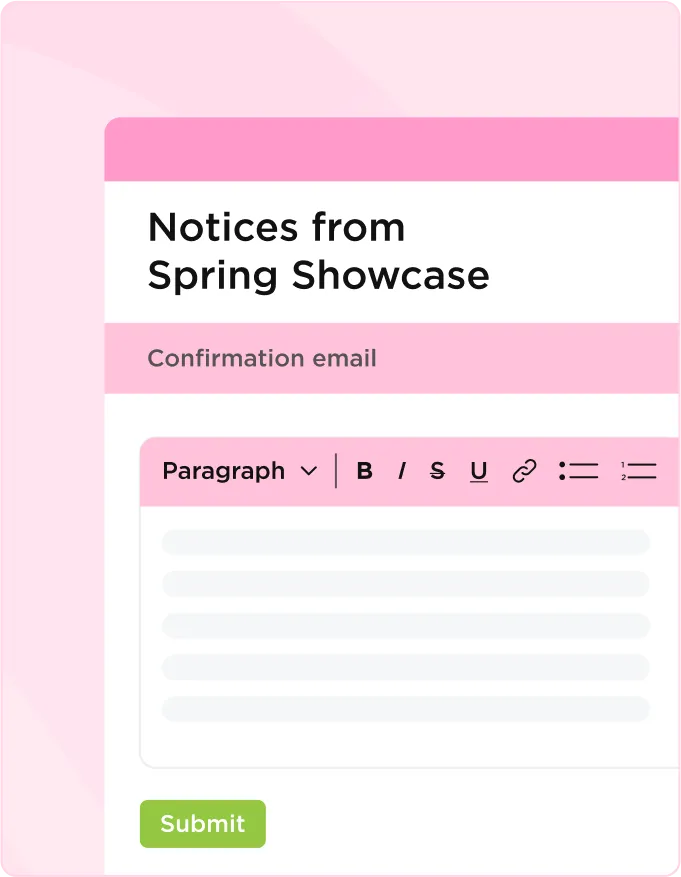
Flexible ways to pay
Support every budget and payment style—from pay-what-you-can to swipe, tap, or chip cards and invoicing. Ludus handles it all smoothly, online or in person.
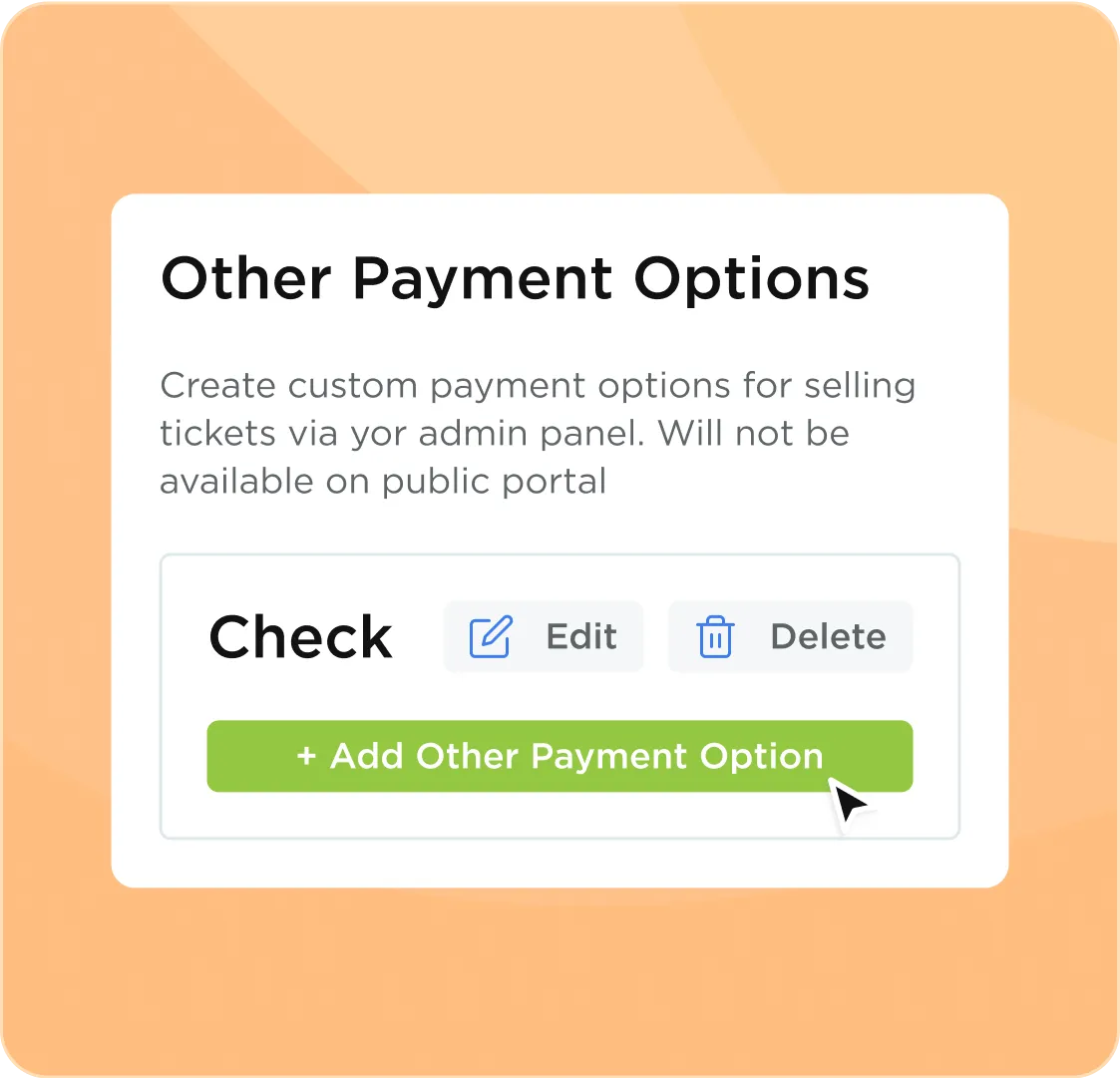
Accept credit, debit, cash, or check, including Apple Pay and Google Pay. Use the Ludus Terminal to swipe, tap, or insert cards in person.
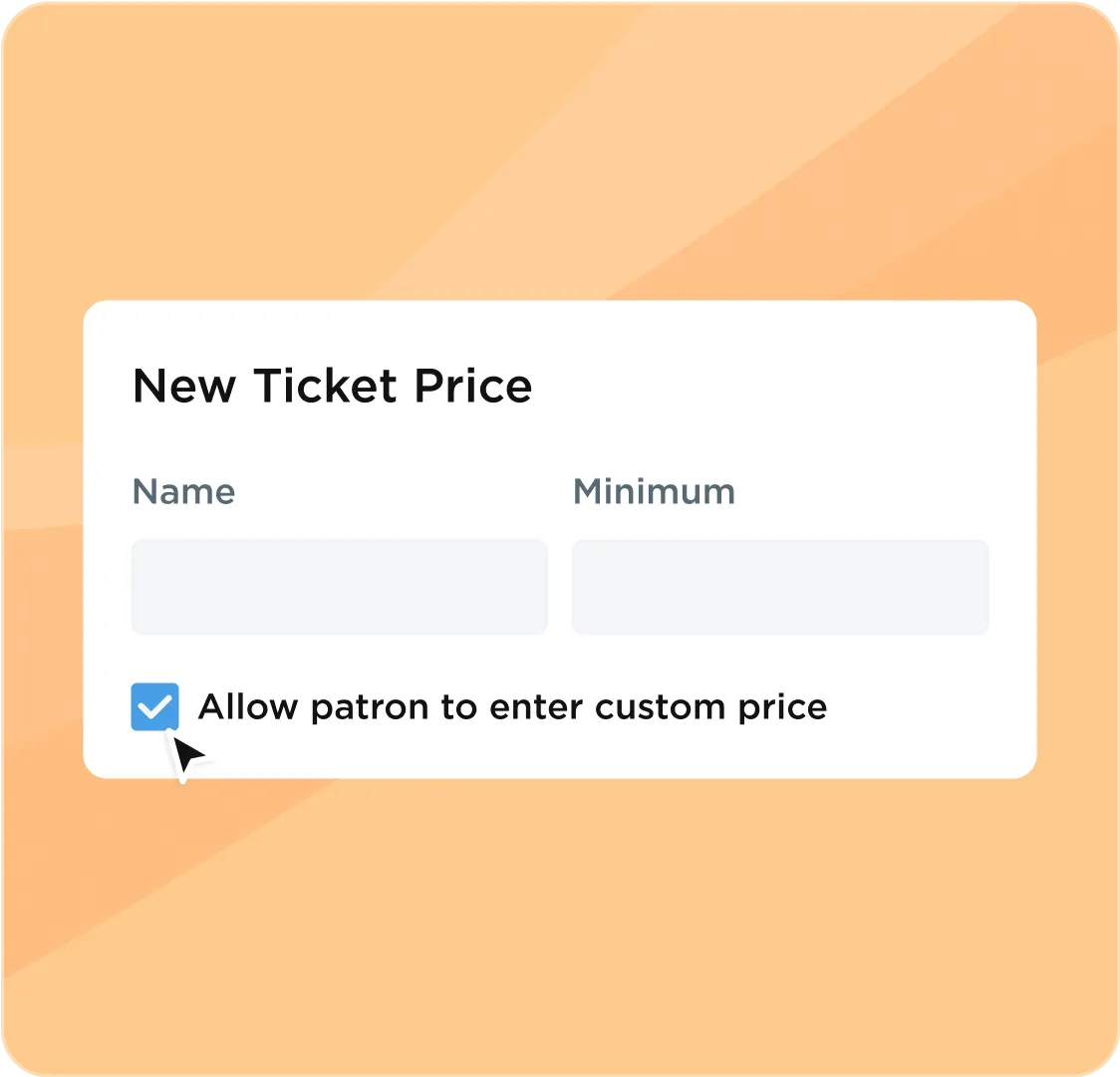
Let patrons choose what to pay with flexible pricing. Ideal for donation-based or pay-what-you-can events.

Send professional invoices for orders or group sales, collect payments online or manually, and track status with printable PDFs.


Nope. Ludus is contract-free with no setup fees. You can start whenever you're ready—and leave if you ever need to (though most don’t).

You decide. You can absorb fees or pass them to patrons. Either way, there are no fees for cash sales, comp tickets, or 100% discounts. And we never charge for support.

Absolutely. Ludus also handles donations, volunteers, concessions, email marketing, merchandise, permission forms, and more—no need for extra systems or logins.

Yes—every time. Our support team is made of real humans who know your organization and actually respond fast (our average live chat response time is under 2 minutes).

You can start today. Some groups are live in under an hour, but we’ll go at your pace. We’ll help import your data, including attendance and donation history, train your team, and get you set up right.

