
Simplify your class operations with Class Management by Ludus, the easy-to-use tool to manage your organization’s classes, workshops, and registrations.
Perfect for: theater camps, music lessons, dance workshops, summer programs, after-school programs, art workshops, youth programs, parent/guardian registrations, and more.
Classes is a premium add-on to your Ludus account. We add $0.05 to your Ludus convenience fee which you can choose to pass on to registrants or absorb. The base Ludus fee with Classes added on is 5% + $0.80/class registration passed on when paid via card. For example, on a $10 registration, the fee is $1.30 — your registrant pays $11.30, we take the $1.30 to cover card processing, and you receive the full $10. There are no fees on cash, comp, or $0 tickets and no setup costs, annual fees, or hidden charges. (You can also choose to absorb the fee instead.)
Includes online class registrations, custom student profiles, class fees (with different functionality for each fee), mass messaging, automated capacity limits, parent/guardian registration for under-18 students, secure parent authentication, real-time reporting, embeddable registration pages, and more.
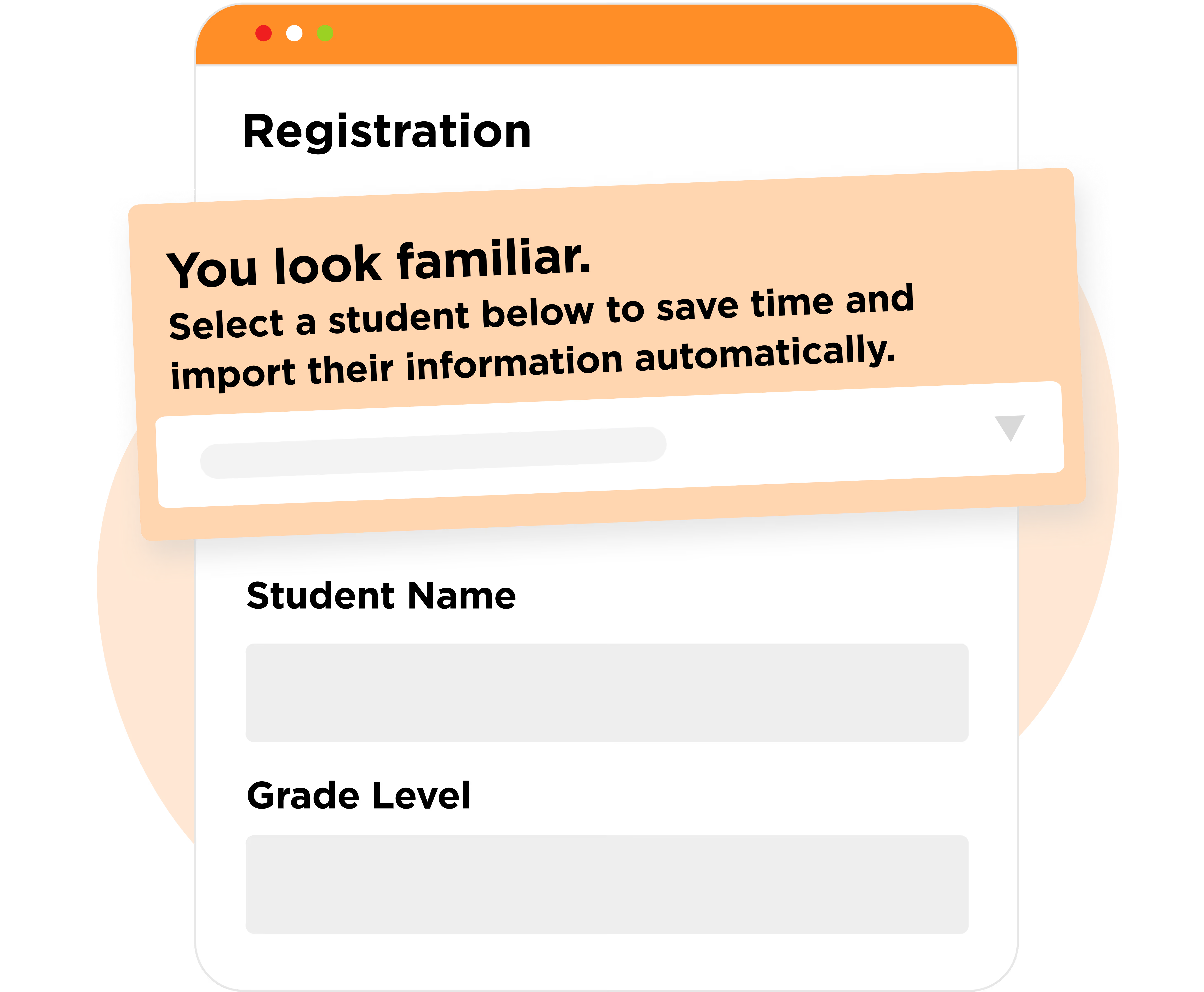


Nope! There are no setup fees, contracts, or commitments.
Classes is a premium add-on to your Ludus account. We add $0.05 to your Ludus convenience fee which you can choose to pass on to registrants or absorb. The base Ludus fee with Classes added on is 5% + $0.80/class registration passed on when paid via card. For example, on a $10 registration, the fee is $1.30 — your registrant pays $11.30, we take the $1.30 to cover card processing, and you receive the full $10. There are no fees on cash, comp, or $0 tickets and no setup costs, annual fees, or hidden charges. (You can also choose to absorb the fee instead.)
Two ways to receive your proceeds are via paper checks (sent at the end of your event) or direct deposits (sent daily, weekly, or monthly). There are no holds or delays in receiving your funds.
Nope! Each program gets its unique URL to share as needed. An example is something like yourorg.Ludus.com.
Yes! One Class can have a mix of different types of fees. For each fee, you determine if you need to collect additional student information. You can also attach different forms to different types of fees in case you want to collect different information from adult attendees versus student attendees.
Yes, we have a few measures to help with a large uptick in registrants. We utilize a flexible web server that allows us to upgrade processing power at the click of a button if needed.
Absolutely! Using your Ludus admin panel, you can input cash or check sales. You can also comp registration[s.](https://hello.ludus.com/features/classes#)
Yes! Parents can log in via the "My Account" tab on your Ludus page and manage their students.
When you have under 18 student Class fees, we'll attach their parent/guardian's information to their profile. Student profiles are not required to have an email, but parents can choose to enter their child's email if needed. This allows you to have registrations for students of all ages, even if they don't have their own emails — all contact information associates with their parent/guardian.
Absolutely! You can turn public sales on / off whenever you’re ready to open / close sales using Triggers. You can do this for an entire class, individual class times, or specific class fees.
Nope!

Nope! There are no setup fees, contracts, or commitments.
Classes is a premium add-on to your Ludus account. We add $0.05 to your Ludus convenience fee which you can choose to pass on to registrants or absorb. The base Ludus fee with Classes added on is 5% + $0.80/class registration passed on when paid via card. For example, on a $10 registration, the fee is $1.30 — your registrant pays $11.30, we take the $1.30 to cover card processing, and you receive the full $10. There are no fees on cash, comp, or $0 tickets and no setup costs, annual fees, or hidden charges. (You can also choose to absorb the fee instead.)
Two ways to receive your proceeds are via paper checks (sent at the end of your event) or direct deposits (sent daily, weekly, or monthly). There are no holds or delays in receiving your funds.
Nope! Each program gets its unique URL to share as needed. An example is something like yourorg.Ludus.com.
Yes! One Class can have a mix of different types of fees. For each fee, you determine if you need to collect additional student information. You can also attach different forms to different types of fees in case you want to collect different information from adult attendees versus student attendees.
Yes, we have a few measures to help with a large uptick in registrants. We utilize a flexible web server that allows us to upgrade processing power at the click of a button if needed.
Absolutely! Using your Ludus admin panel, you can input cash or check sales. You can also comp registration[s.](https://hello.ludus.com/features/classes#)
Yes! Parents can log in via the "My Account" tab on your Ludus page and manage their students.
When you have under 18 student Class fees, we'll attach their parent/guardian's information to their profile. Student profiles are not required to have an email, but parents can choose to enter their child's email if needed. This allows you to have registrations for students of all ages, even if they don't have their own emails — all contact information associates with their parent/guardian.
Absolutely! You can turn public sales on / off whenever you’re ready to open / close sales using Triggers. You can do this for an entire class, individual class times, or specific class fees.
Nope!